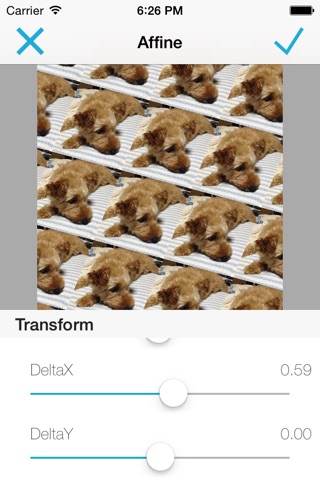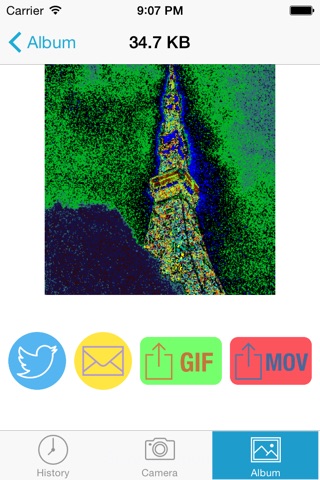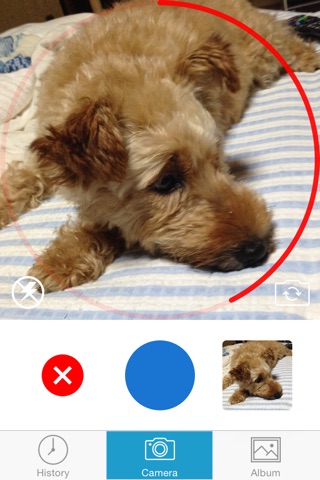Flamm - GIF Movie Maker app for iPhone and iPad
Developer: Yoshito Watanabe
First release : 03 Sep 2014
App size: 17.59 Mb
Shoot a movie by animation GIF.
You can easily create GIF movie by Flamm.
[Features]
Very simple to use.
There are over 60 combinable filters and over 10 glitches to be added to an animation.
You can encode movie files in your camera roll to GIF files.
Share your GIF via Twitter or other apps installed on your device. Hashtag is #FlammApp.
(NOTE: Tumblr limits the GIF file size to less than 1.75 MB.)
Also, an animation can be saved as a movie file.
Please feel free to rate this app!
If you leave requests as comments, we will consider them in the future updates.
[How to make GIF]
1. Tap & hold (long press) the blue button to record a movie in the camera mode. An animation will be filmed only while the button is pressed.
2. Tap the button appearing at the bottom right of the screen.
3. Manage effect. You can add up to 5 filters and one glitch by pressing + button. (Added filters and glitch can be deleted by swiping them left.)
4. Tap the next button.
5. Confirm your GIF. Thats all.
GIF files are saved into your local album.
※ The built-in "Photos" application in iOS does not have the capability to play GIF animation.
[Album Mode]
You can enjoy your past products in your local album and smoothly share them.
To delete files, please do from the built-in "Photos" application.
[History Mode]
Up to 10 sessions will be held.
You can recreate GIF files with other effects from remained sessions.
++ Origin of the name Flamm ++
Flamm is named by using recursive acronym, the abbreviation of "FLamm Aint a Movie Maker".
Pronunciation of Flamm is derived by flam which is one of the drumming techniques.